Activity Modules
Moodle contains a wide range of activity modules that can be used to build up any type of course.
![]() Assignments
Assignments
![]() Chats
Chats
![]() Choices
Choices
![]() Database Activity
Database Activity
![]() Help for the Flash Activity Module
Help for the Flash Activity Module
The 'Flash Activity Module' allows Flash authors to integrate their Flash movies into Moodle as a Moodle activity. It makes it easy to adapt Flash movies, with the minimum of coding, so that they can be used as activity modules within Moodle and :
- can be added as an 'Activity' to a Moodle course
- log activity so that it appears in Moodle Recent Activity block and Moodle logs
- optionally can be made repurposable (configurable)
- optionally can store grades in the Moodle gradebook
- optionally can store answers and times taken to do a question
- diplay details to a user about their attempts at an activity
- optionally can allow teachers to export grades from the grade book
- cofiguration data, logs, answers and grades can be backed up and restored
- a preloader allows movies to use preloaded unicode fonts or portions of fonts as if they were embedded in the movies themselves
More information about how to author movies for use as Flash Activity modules may be found at http://jamiep.org
As the module stands now activities normally consists of multiple questions and can be attempted as many times as the learner wants.
![]() What is a flash card trainer?
What is a flash card trainer?
A widely used method to efficiently use flashcards was proposed by the German science popularizer Sebastian Leitner in the 1970s is used in this flashcard-trainer. In his method, known as the Leitner system, flashcards are sorted into groups according to how well you know each one. This is how it works: you try to recall the solution written on a flashcard. If you succeed, you send the card to the next group. But if you fail, you send it back to the first group. Each succeeding group has a longer period of time before you are required to revisit the cards.
For example, suppose you have 3 groups called Group 1, Group 2 and Group 3. The cards in Group 1 are the ones that you often make mistakes with, and Group 3 contains the cards that you know very well. You might choose to study the Group 1 cards once a day, Group 2 every 3 days, and the Group 3 cards every 5 days. If you look at a Group 1 card and get the correct answer, you "promote" it to Group 2. A correct answer with a Group 2 card "promotes" that card to Group 3. If you make a mistake with a Group 2 or Group 3 card, it gets "demoted" to Group 1, which forces you to study that card more often.
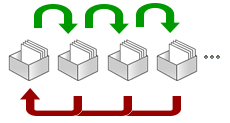
The advantage of this method is that you can focus on the most difficult flashcards, which remain in the first few groups. The result is, ideally, a reduction in the amount of study time needed.
![]() Forums
Forums
![]() Glossary
Glossary
This activity allows participants to create and maintain a list of definitions, like a dictionary.
The entries can be searched or browsed in many different formats.
The glossary also allows teachers to export entries from one glossary to another (the main one) within the same course.
Finally, it is possible to automatically create links to these entries from throughout the course.
![]() Hot Potatoes
Hot Potatoes
After students have attempted the quizzes, a number of reports are available which show how individual questions were answered and some statistical trends in the scores.
![]() Labels
Labels
![]() Lesson
Lesson
![]() What is a Mobile Learning Object?
What is a Mobile Learning Object?
You can add a great varaiety of content to a Mobile Learning Object:
- formatted text with images, audio and video
- Interactive questions (are solved on the phone, without a server connection)
- Long text content (eBook-Mode)
- and more ...
A Mobile Learning Object is created with a graphical editor (called MLE-Editor). To use this editor you need Java installed on your computer (If you don't have Java please click here to get it for free). Please accept all security warnings (if one may appear) otherwise you won't be able to use all the features of the editor!
If a Mobile Learning Object is marked as an eBook it must contain only (formatted) text, images and links (everything else will be ignored on the phone). The great advantage of using the eBook-Mode is, that the parsing time (the time you need to store the object on the mobile phone) is very very small. Especially if you have a large content (like a book) with hundreds of pages, you might need 15 or even more minutes to store the object on the mobile phone if the eBook-Mode is not activated. With the eBook mode you need only a few seconds.
We recommend you to activate the eBook mode if your content consists only out of text and images (and links) and if the number of pages are greater than 50.
![]() Quizzes
Quizzes
![]() Resources
Resources
![]() SCORM/AICC Packages
SCORM/AICC Packages
![]() Surveys
Surveys
![]() Wikis
Wikis
A Wiki enables documents to be authored collectively in a simple markup language using a web browser.
"Wiki wiki" means "super fast" in the Hawaiian language, and it is the speed of creating and updating pages that is one of the defining aspects of wiki technology. Generally, there is no prior review before modifications are accepted, and most wikis are open to the general public or at least to all persons who also have access to the wiki server.
The Moodle Wiki module enables participants to work together on web pages to add, expand and change the content. Old versions are never deleted and can be restored.
This module is based on Erfurt Wiki.
![]() Workshop
Workshop