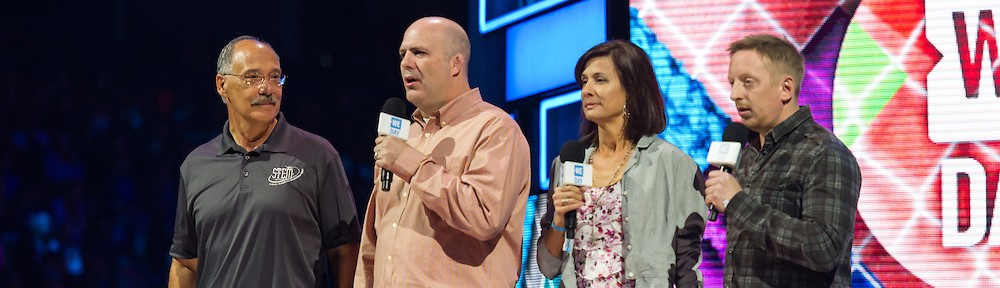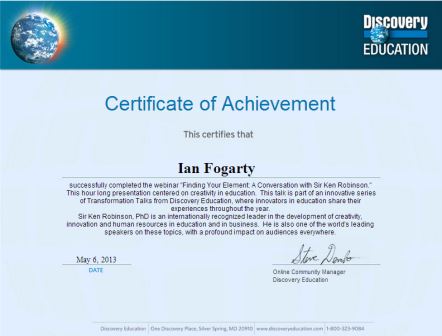Raising 21st Century Learners : The Environment
A short while ago, I uprooted my wife and 14 year old twin sons from a perfectly average Canadian small town suburban life to go live in Beijing, China. My sons were attending the same middle school that I attended and living in a house less than 1 km away from my old homestead. We moved as far away as geographically and culturally possible as we could to Beijing. My kids will need different attitudes and experiences than I did to be successful in the near future and a disruptive event was required to snap them out of the comfortable lull of suburbia. We are half way through our adventure, and like any good tale, there are lots of lessons, some pleasant, and others more trying. This blog entry is about the environment. Other aspects will follow.
Environmental Issues
Perhaps the most obvious new “in your face”, as well as in your lungs, on your skin and on your mind impression, is the environmental issues. Although at home we have a recycling program, observe Earth Hour and have green initiatives, it is difficult to grasp the urgency of a faraway idea of Global Warming and the need to care for our limited environment while playing in green backyards, driving through hours of forested highways, breathing crystal clean air, drinking water straight from the tap and swimming in local streams. How am I going to teach lessons of a shrinking environment when they are immersed by ubiquitous and fresh green and blue?
As we are preparing to fly to Beijing, the infamous air quality of Beijing broke records every day, for 20 consecutive days. It was so bad, that airplanes were diverted due to lack of visibility. We were told that some days in February were so bad that you could not see the building 20 ft beside you. What have we gotten into? But we could not change our minds. Tickets were purchased and my replacement was already in place at work. Off we went.
The plane landed and we walked through the connecting gangway. Still inside, the air hit us in the face with the strong smell of burning metal. It was like cutting through bolts or even brake pads after going down Fundy National Park. It burns the back of the throat. The drive from the airport had an eerie haze, somewhat similar to the fog at Cape Enrage, but yellow brown. The fog at Cape did not burn and taste. I started to cough almost immediately. This is going to be a long 3 months.

Our first day at the school is a Saturday. The boys decided to go and play some soccer on the field in the fog. It was not 5 minutes and the soccer coach came out and told us to moderate our outdoor time. We were told that we should minimize our walking outside. Running was absolutely not allowed without a mask. He was nice enough to give us a box of masks. What an odd concept for the twins. In Canada, we sometimes cancel games due to thunder, or rain or snow. In Beijing, they cancel games because of air quality. The school has to check the air quality readings before every lunch hour to determine if it is safe to send the kids outside to play. It might be one thing for a few months of exposure, but I wonder about the impact of smog on young developing lungs and then extended over a lifetime.
Taxi drivers, bicyclist, beggars, ladies in nice dresses and men in suits walk around the city spitting and blowing snot out of their nostrils on the sidewalks as they try to clear their airways congested from the pollution. One would have to wash their car daily because every day there is a thin film of pollution covering everything. The odd thing is, they do not know any better. For the lifetime of the citizens, it has always been that way. It is normal. The largest contributors seem to be the coal fired factories, coal fired heating plants, diesel trucks and all the cars. This problem is similar in every city in China and it seems to be largely accepted by the population. I hope the twins have a better understanding of what it was like in London in the Industrial Revolution and Oliver Twist.
Although the air is the most obvious, there are other environmental issues at hand. The water from the tap is suitable for washing and brushing teeth, but not for drinking. When we eat at a restaurant, we have to ask for no ice. In some places we have to avoid drinking out of the glasses, choosing instead to wash the pop can and then drink directly. The school has water fountains that are safe to drink from only because of a high tech filtration system located in the basement.
There were people fishing out of the nearby canal that has no flow. The water is black, with a film of scum. Rotting reaches a pinnacle in the summer and I am told that the stench is quite strong. On a different section of the canal that was only inches deep, there were 7 people dressed in new clean crisp business suits, pant legs rolled up, wading through the water in their bare feet with nets looking for frogs. It turns out that the Chinese restaurant 3 football fields away has bullfrog on the menu. If the water is suitable for teeth brushing, but not drinking, it must be contaminated with chemicals such as the heavy metals that make China so famous. Do they really want to be eating fish and frogs from that soup?
Coming to China has allowed my boys to do many new things that we would never do at home. Some examples are surprising. My boys have never been to a farm or done much gardening despite being surrounded by them in Riverview. They are ubiquitous and therefore just something you drive by and not worth a second glance. However, in Beijing, the large population, many of whom are vegetarian, demands a large amount of food. There are many open air markets with fresh fruit and vegetables as well as fresh, unrefrigerated beef, poultry and fish hanging out in the sun. No wonder the Bird Flu is so prevalent here.

An organic Farm is quite a novelty here and therefore is special and worthy of a field trip. It took coming to Beijing to have my sons visit an organic farm, to get their hands dirty and plant some vegetables.

As the song goes, “you don’t know what you got till it’s gone, they paved paradise and put up a parking lot. They put all the trees in a museum and charged the people a buck just to see’em.” I wonder what will go through the boys minds the next time we are hiking through a national park, or when we turn out the lights for Earth Day. 21st Century Learners need to recognize that although we share this small world, the world that they live in is not the same everywhere. Our actions in New Brunswick impact Mother Earth and people in other parts of the world. The products we buy may be contributing to pollution for many others. We need to learn from others and avoid their mistakes. I wonder how our actions will change when we return. I think our home garden will expand with the help of two teen workers.
These have all been very personal lessons. There are some other larger lessons to learn from a school and curriculum point of view. Academically, people are searching for topics and projects that will allow students to investigate the many different aspects for school rather than having them separated into course. It seems to me that air quality, water quality and food production could be a wonderful science, engineering, political, law, and design, historical and cultural project. What is in the air that we breathe? What is in the water that we drink? How do the filters work? Do the filters work? What contributes to a good day or a bad day? Is there a trend such as the day of the week? Is the weather better after a wind or a good rain? How do they make it rain? What parts of this problem are technology and what parts are cultural? Can we solve this problem with a social program, a gadget or a law? Can students design a gadget, program or policy to help? Can they present, implement and cause a change, rather than just talk about it?
There are so many 21st Century Learning Lessons waiting to be taught here in Beijing. It is not the first place I think of when one says innovative modern education. Lessons taught here in Beijing will travel to New Brunswick when we return. But these are big lessons, that take some time to percolate to the core of a person and these lessons take longer than 10 or 14 days. There are many inter-working aspects of a 21st Century Learning project waiting to be investigated in Beijing. Check back later for the next installment.